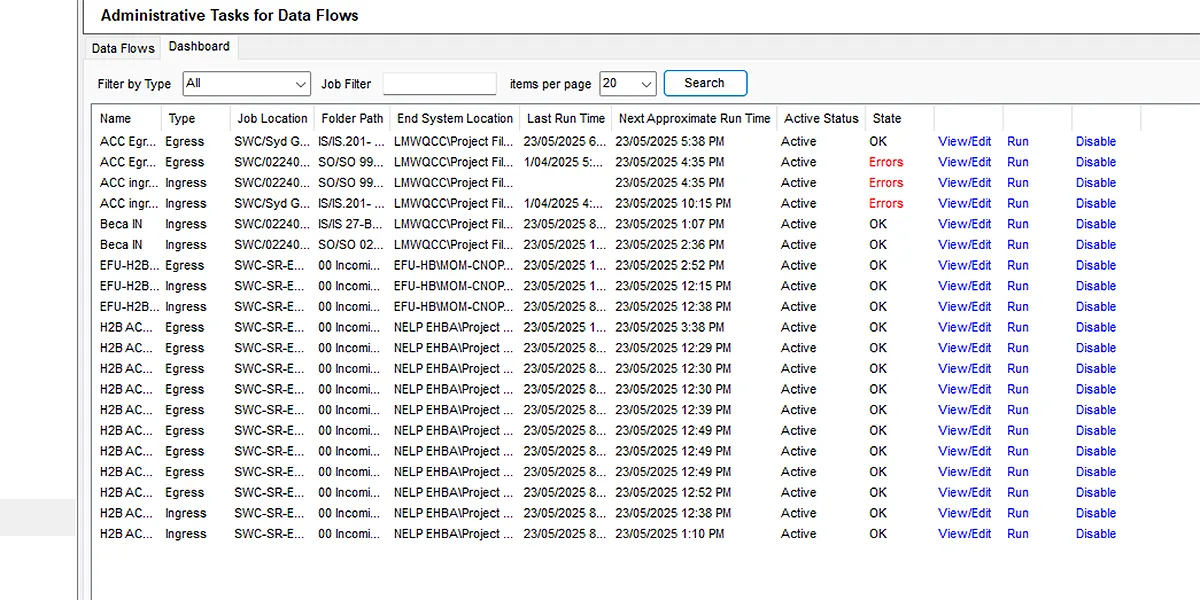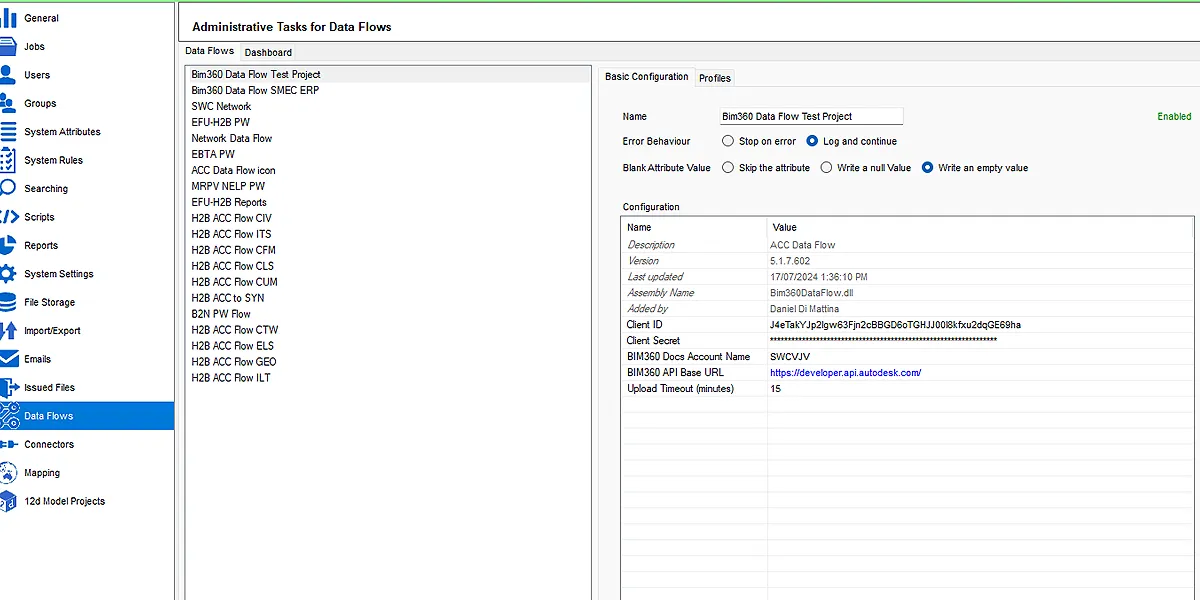CDE Connect
Your CDEs Should Work Together – Now They Do
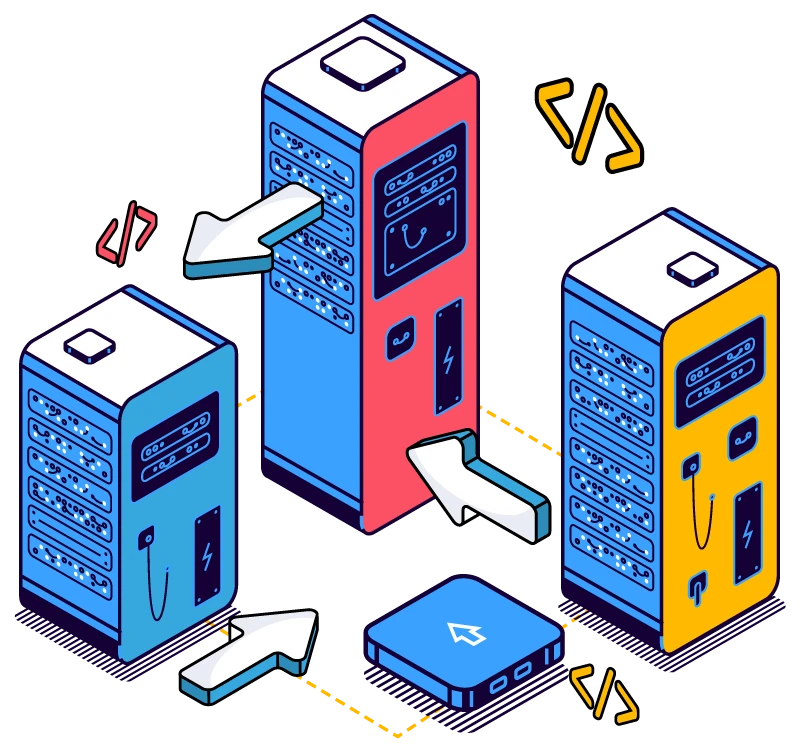
CDE Connect seamlessly integrates your Common Data Environments, enabling effortless data flow between platforms. No more duplicate data, no more outdated files, no more manual transfers – just reliable, automated syncing that keeps your teams focused and productive.
Data exchange shouldn’t be hard work.
In the AEC industry, project teams often manage their own CDE, such as 12d Synergy, Autodesk Construction Cloud, and ProjectWise. Each system holding huge amounts of data, but often operate in isolation. Keeping information up to date across them all is a constant struggle.
You’ve likely been there—spending hours manually transferring files, packaging up data, tracking records, and ensuring everything gets to the right place. The more CDEs involved, the more complex, time-consuming, and error-prone the process becomes.
CDE Connect automates this entire process, helping owners, designers and site teams simplify data exchange to improve efficiency and quality across a project.
Connect to the Common Data Environments you already use
Connect Autodesk Construction Cloud to ProjectWise, connect Leica ConX to 12d Synergy, or integrate them all.
The possibilities are endless.
AUTODESK
Construction Cloud
ProjectWise


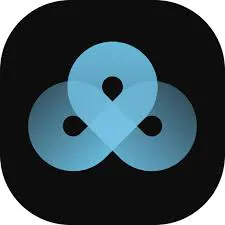
Seamless collaboration from project beginning to end
Effortless Data Exchange
Save Time and Resources
Reduce Risk
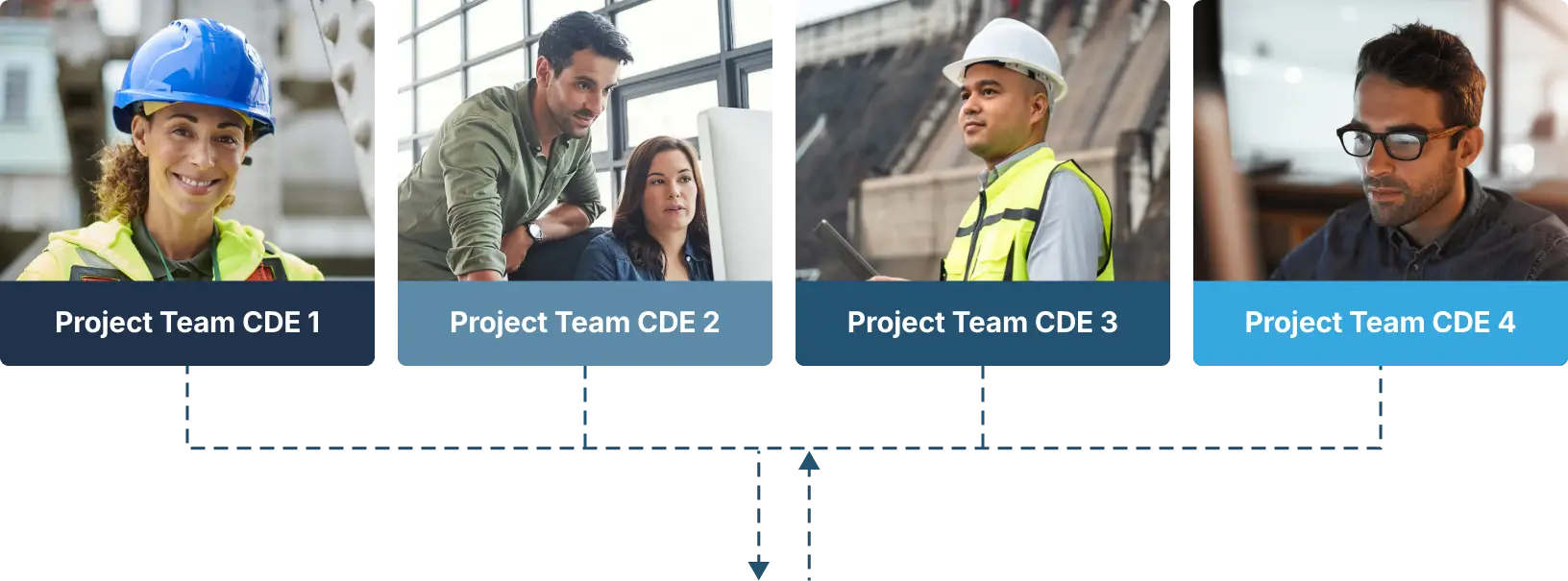
Common Data Environment (CDE) Synchroniser Powered by CDE Connect
Seamless data exchange and associated meta data
Secure and compliance to industry-standard workflows
Trigger by set schedule, workflow or manually
Real-time updates and user notification
Office & On-Site Collaboration
Controlled Data Transfers
Secure & Customisable
“We’re no longer chasing files or manually sending updates. The information flows automatically, so we’re not wasting time pushing and pulling data between systems.”